- Bastrop Independent School District
- SafeStop Mobile App
Transportation
Page Navigation
-

Download the SafeStop Mobile App today!
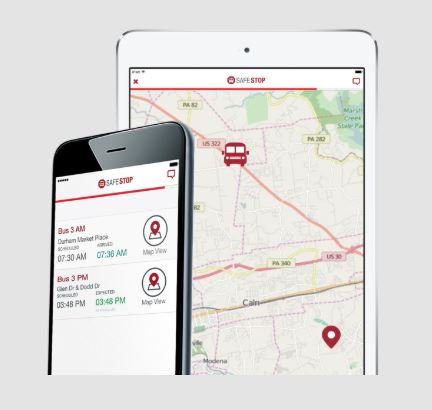
Parents whose children are registered to ride a bus to/from school can track their child's bus through the SafeStop app. This is a FREE, mobile app that allows you to monitor the status of your child’s school bus in real-time. Download SafeStop in the App Store for iOS devices and in the Google Play Store for Android devices.
Features of the SafeStop Mobile App:
- Free and easy-to-use
- View a real-time, map-based bus locator
- Create multiple alert zones to be notified of an approaching bus
- Provides expected bus stop arrival times and bus locator
- Receive alerts and push notifications
- Secure registration to ensure access for only authorized users
Get Started- Download SafeStop in the App Store for iOS devices and in the Google Play Store for Android devices.
- Sign in or create an account using your email, Google or Apple account.
- Enter the Access Code: BISDTX
- Select both the AM and PM bus numbers for your student.
- Bus numbers are available in your student's Skyward account.
- For PK-5 students, bus number will be followed by the letter A (for example, 102A AM and 102A PM).
- For 6-12 students, bus number will be followed by the letter B. (for example, 102B AM and 102B PM).
- A small group of parents have specialized midday transportation for their children and will have either C or D after the bus #.
- Parents must subscribe to both AM and PM routes to follow their student to school and from school.
- Bus numbers are available in your student's Skyward account.
- Add your students by entering their Student ID. If you have multiple children on different routes, enter each of those Student IDs.
- Student ID's can be found in student's Skyward account.
- You can now create custom alert zones around drop-off and pick-up points.

